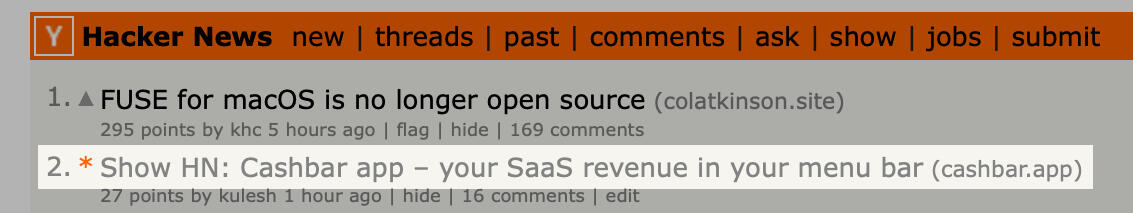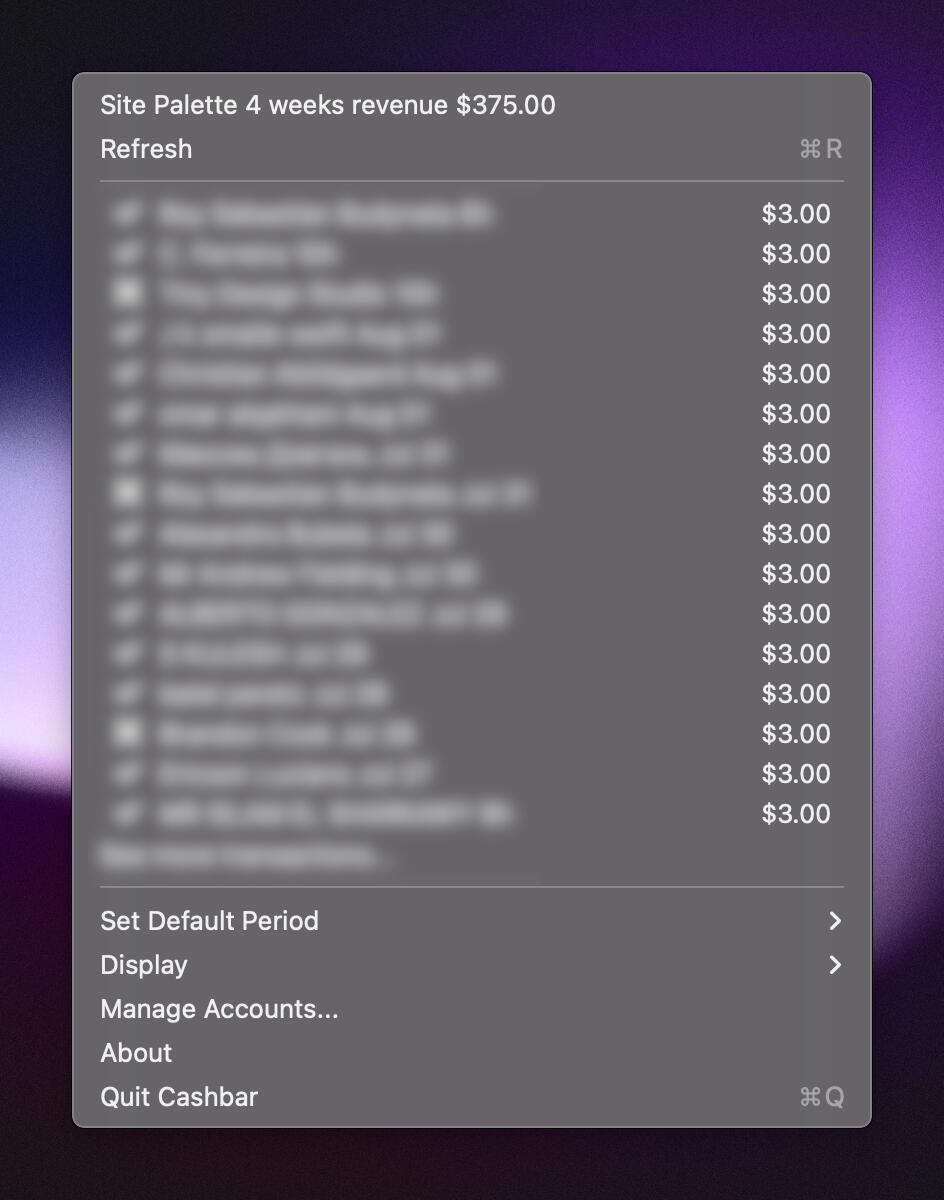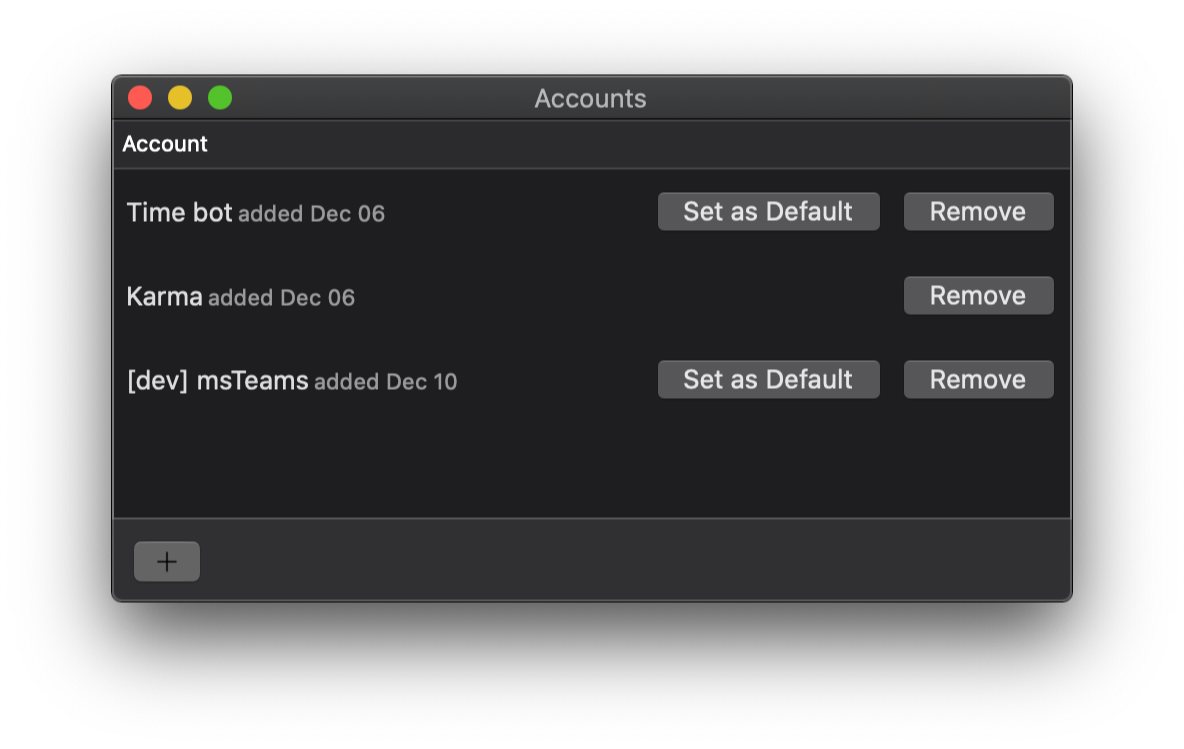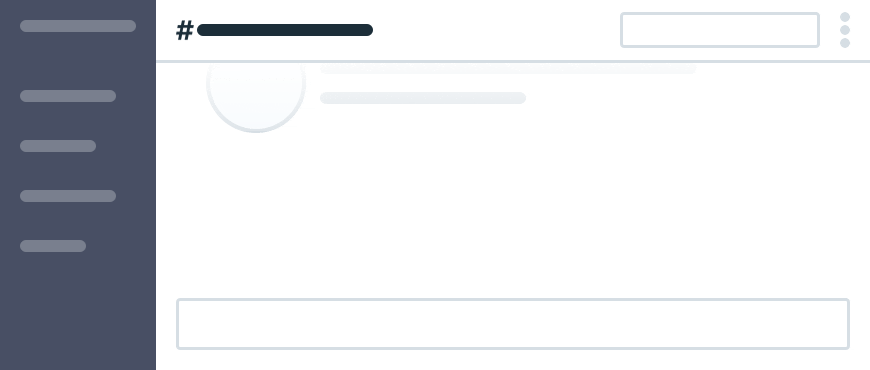Cashbar
Stripe balance in your macOS menu bar
Requires macOS 10.13+
Updated 13 DEC 2019
Screenshots
Video Walkthrough
About

Never miss a payment
The simplest way to keep track of your daily Stripe activity. This little macOS app sits in the menubar.
Features
- Built with native code in the latest Catalina macOS
- Multiple accounts support
- Updated (at least) weekly
- The purest and simplest UI possible
- Dark Mode support
- Very lightweight: 5MB app, ~25MB RAM


Security
Notarized by Apple. All sensitive data is stored locally in your encrypted macOS keychain.
"All I wanted is to see my SaaS revenue. All. The. Time."* – Stas Kulesh, Karma*
How to Install Cashbar
1. Download Cashbar from the Apple App Store.
To download the Cashbar app from the App Store, open the App Store and search for the keyword "Cashbar".
2. Download Cashbar from Gumroad.
To download the Cashbar app from Gumroad, open the Gumroad website and go to the Cashbar product page.
3. Install Cashbar.
Once you download the Cashbar app from Gumroad, you can install it by unzipping the Cashbar.zip file and dragging it into the "Applications" folder. It will prompt a modal because it's not from the App Store.
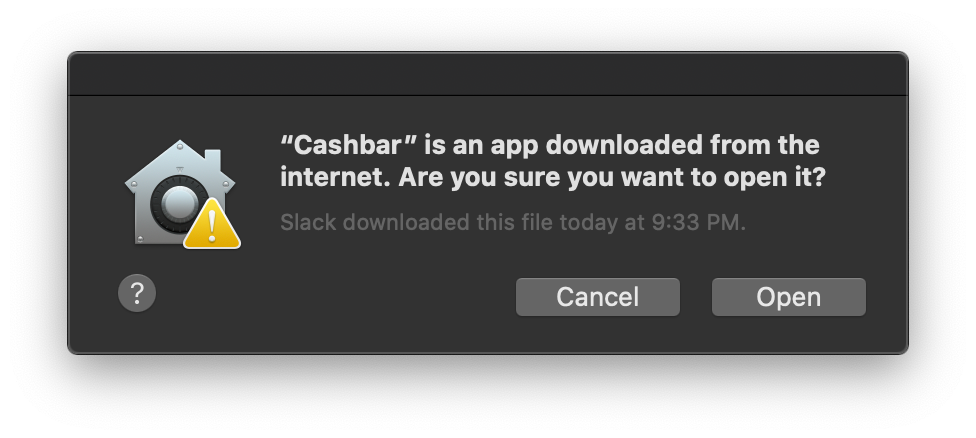
3. Add your secret key.
To add your secret key, open the Cashbar app and go to the "Manage Accounts" section. Add your account and enter your secret key from Stripe. The secret key can be found in the "Developers" section of your Stripe account or via a direct link.
4. Enjoy!
After adding your secret key, the Cashbar app will display your Stripe balance in the macOS menu bar. You can click on the Cashbar icon in the menu bar to get more detailed information about your balance.
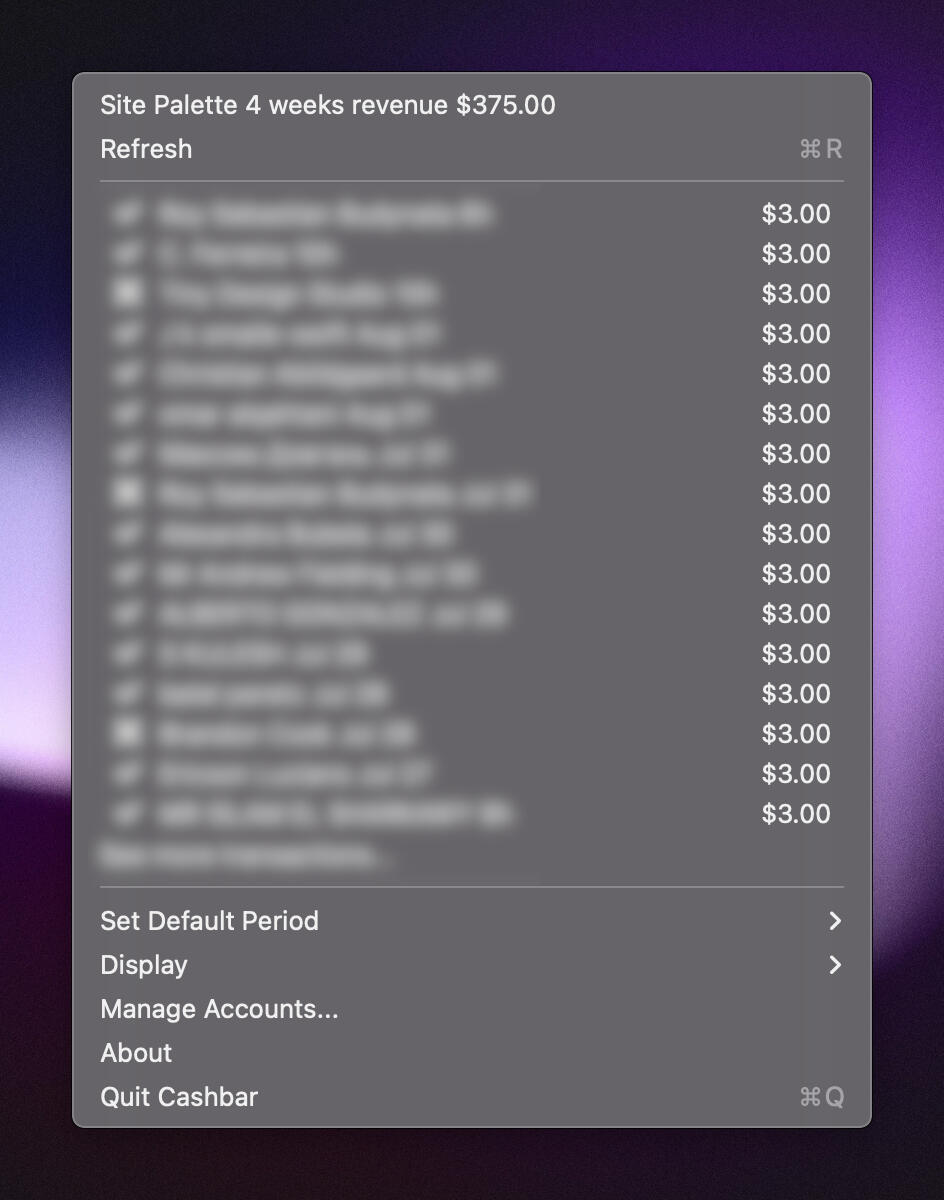
Cashbar Privacy PolicyCashbar application, made by Karma team, does not collect any personal information from users. Cashbar only has access to the information you voluntarily provide and is solely used regarding the issue you contact us about, general feedback and troubleshooting. Any information that is provided to us is not shared with third parties and treated as sensitive. Should you send us any data, Cashbar, does not sell your information to third parties.Please contact stas@karmabot.chat if anything.